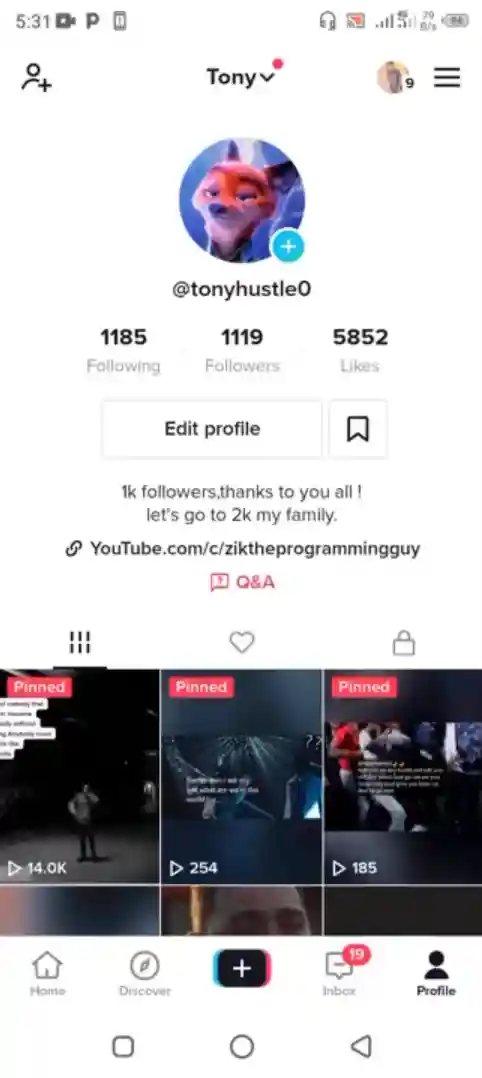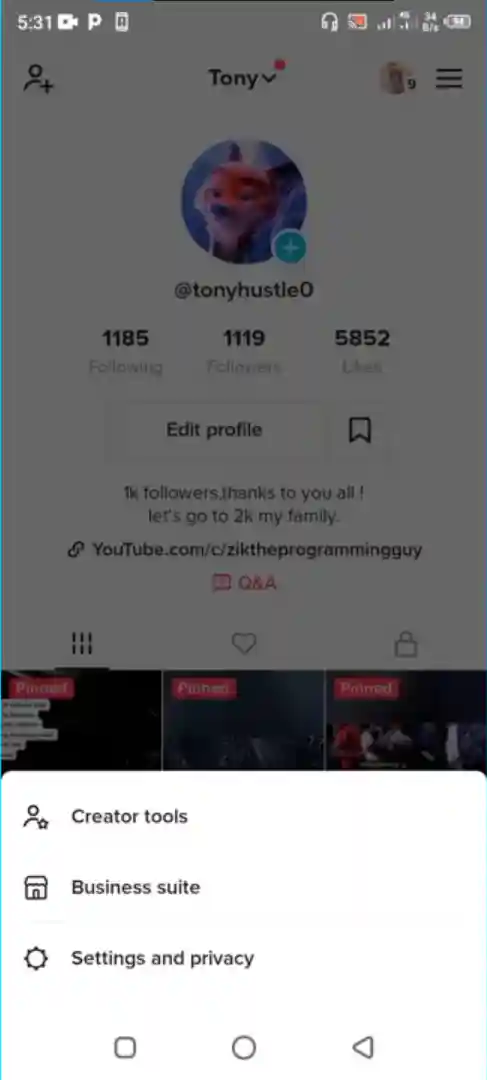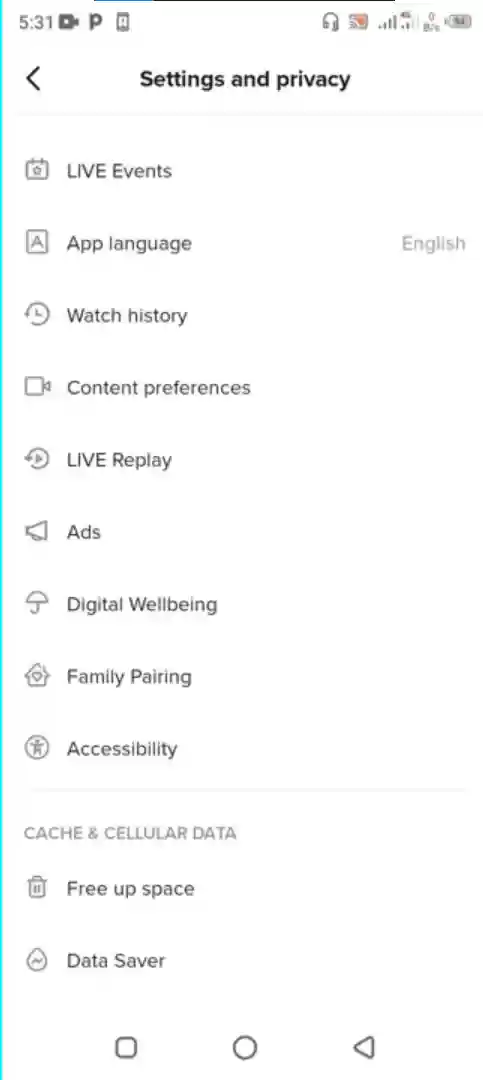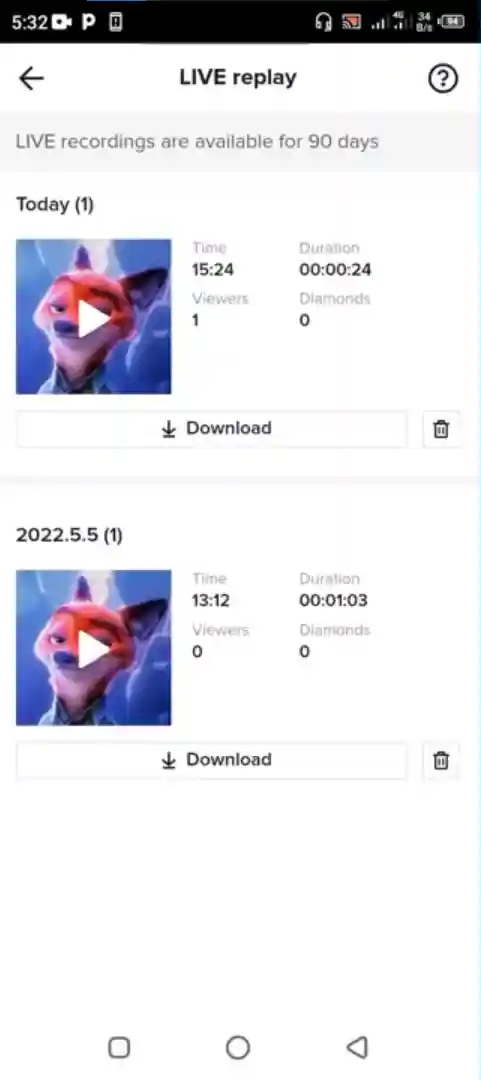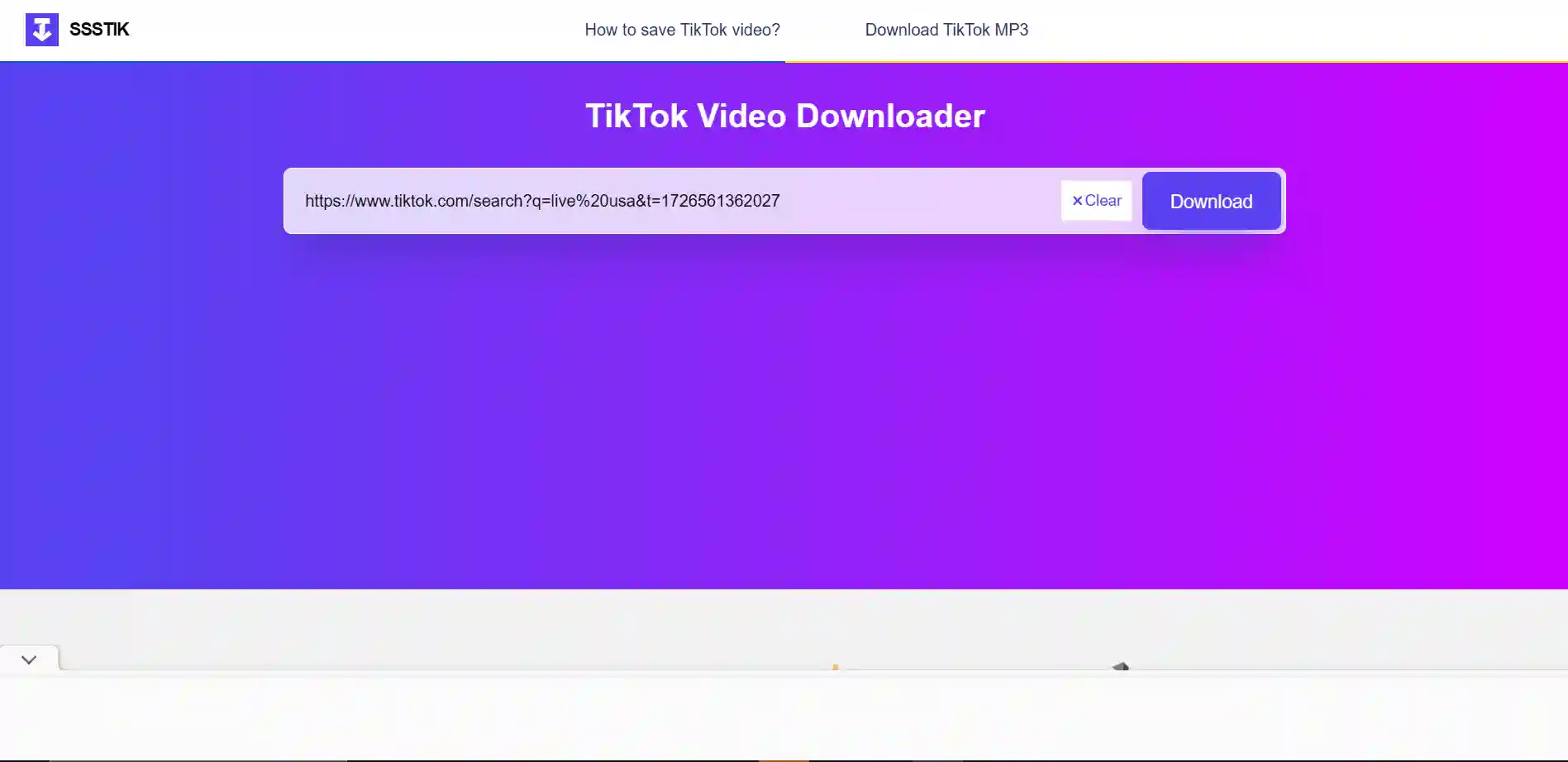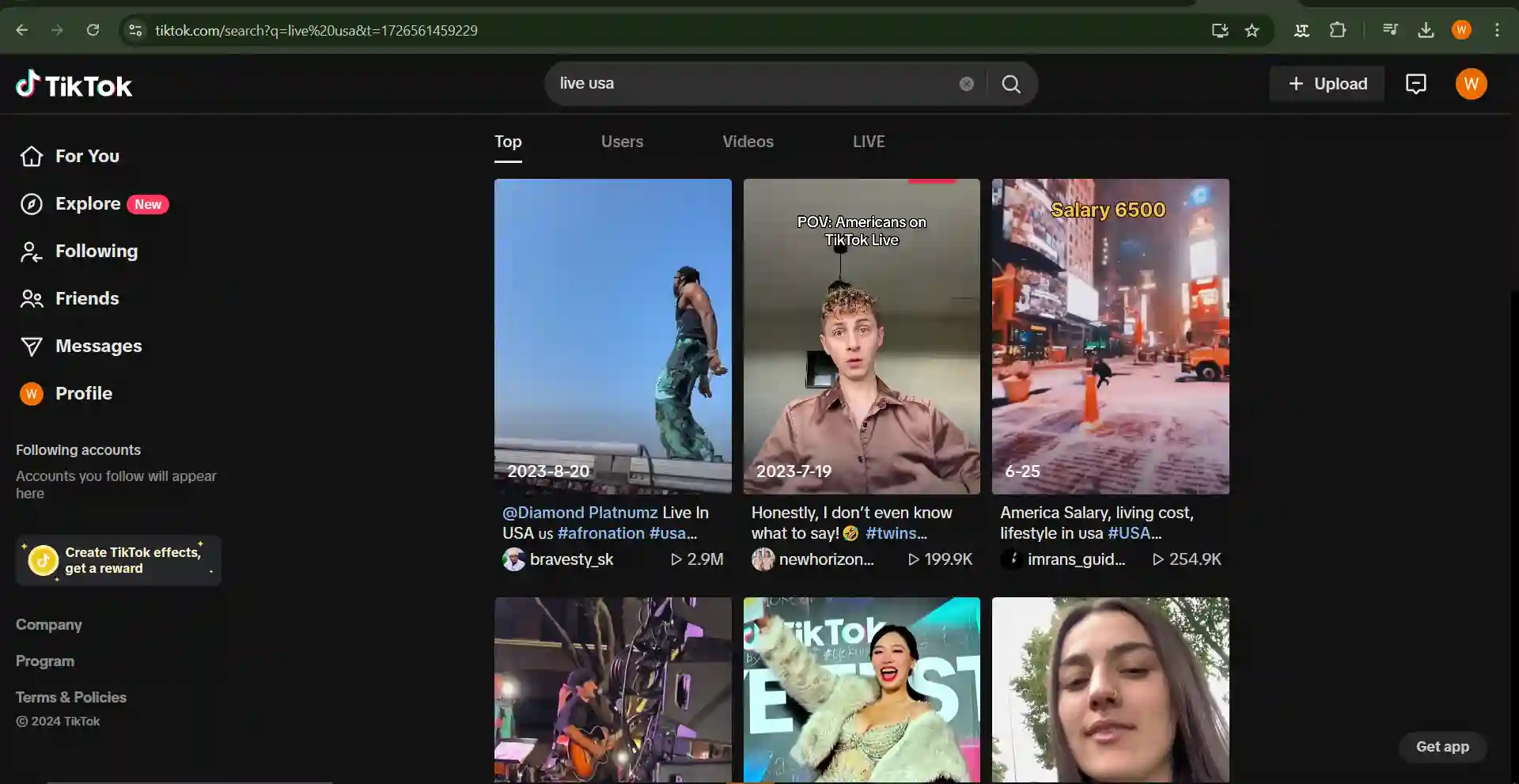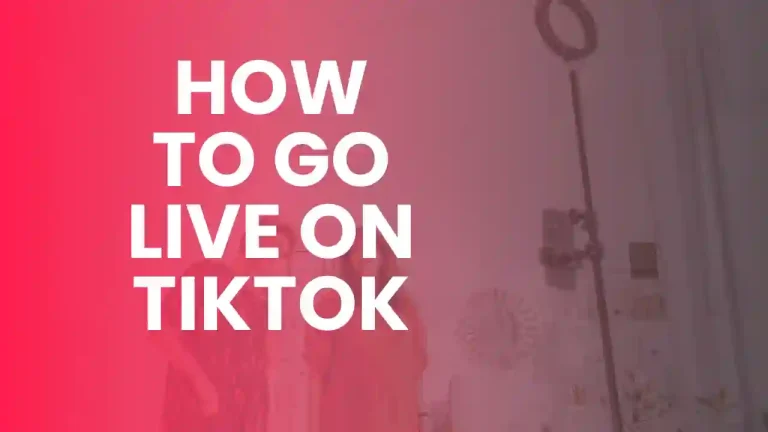TikTok is the most leading social media entertainment app in recent years and its ever evolving features and updates are making it more engaging. From creating videos to streaming live, TikTok is doing a great job. TikTok live-streaming is getting more popular day by day, and creators also like to engage with their audience in real-time.
Most creators and users facing a problem that how to download TikTok live videos. Well, in this post I will explain all the methods through which you can download TikTok live videos in your mobile, desktop computers, or any such device. So, go through the post till the end.

How to Download TikTok Live Videos: A Step-by-Step Guide
There are multiple methods to download live-streaming videos there is an in-built option on TikTok where you can download the video and other video downloading applications and plugins. Here I will give you information about each method with details.
Method No 1 (TikTok App)
The first method in the list is downloading TikTok live video through official TikTok application. Let’s get started.
Step No 1. Open your TikTok app on your mobile and go to your “Profile” section and from there navigate to the three lines in the top right corner.
Step No 2. From there go to “Setting and Privacy” scroll down a bit, and you will find an option “live relay” click on that.
Step No 3. Here you will find all your previous live stream videos, simply choose which video you want to download.
It’s all done here, this is the most easy and simple method and recommended. If you are in gaming must give try to gta san andreas mod apk.
Method No 2 (Using Online Video Downloader)
In case you want to download videos with different quality options, you can use this method.
Step No 1. Firstly, find the live stream URL. You have to log in to desktop PC or open in mobile browser using “desktop site”.
Step No 2. Copy that URL and paste it in any video downloader website and click download, your video will start downloading in a couple of seconds. And you can decide different resolutions for downloading your Live Video.
This method may work with some websites and some don’t support that link, so you can check which better works for you. In any of your browser, search for “TikTok video downloader” and you will get tons of downloaders, simply check them one by one. If you are using mobile version then you can download TikTok mod APK for downloading TikTok videos.
Method No 3 (Recording Live Stream with Your Device’s Screen Recording Software)
If you are live-streaming through your mobile device, or streaming through a desktop pc, the best thing you can do is use your mobile screen recorder or any such app from play store. Here is how you can do this:
Step No 1. Start your video TikTok live video and then in the mobile menu section look for “screen recorder” open it and start capturing the screen, make sure you have selected the background sound recording option “ON” so that mobile sound can also be recorded.
Step No 2. After the streaming is complete, head towards the gallery of your phone or the location directory of your phone for recorded video. Here you will find the video now you can do further changes you need.
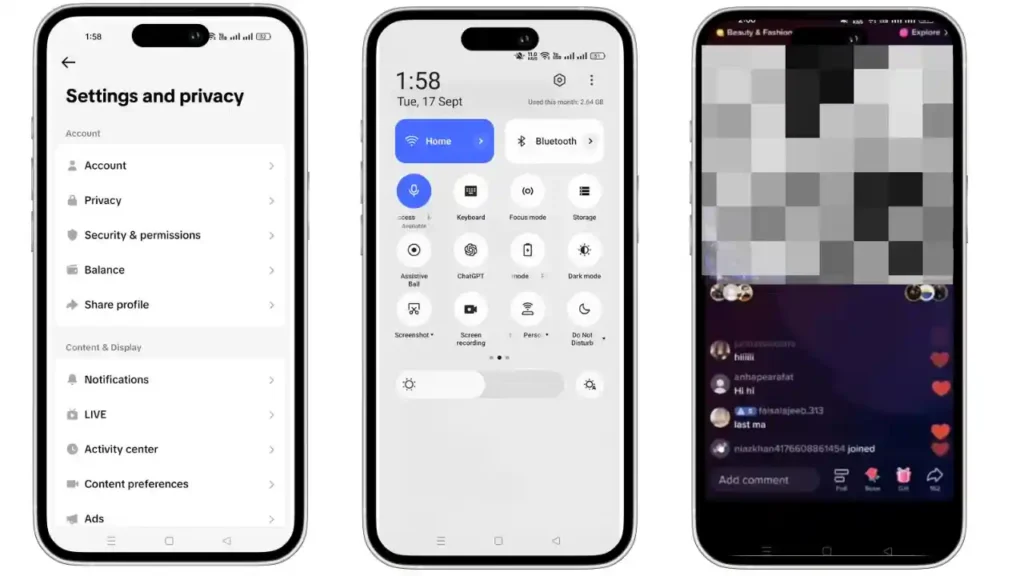
Why Download TikTok Live Videos?
TikTok Live streams can be filled with content you might want to revisit, share, or store for future reference. Here are some reasons you might want to download a TikTok Live video:
- Re-watch favorite moments: Whether it’s a tutorial, a live Q&A, or a fun interaction between creators, re-watching the content allows you to catch any moments you may have missed.
- Content for offline viewing: You may not always have an internet connection, so downloading live videos allows you to watch them offline anytime, anywhere.
- Preserving memorable content: Sometimes creators delete their live streams after broadcasting. Downloading the live video allows you to preserve that content.
- Creating highlights or edits: Content creators often edit live streams to share highlights or snippets on social media. Downloading the video makes it easy to trim and share the best parts.
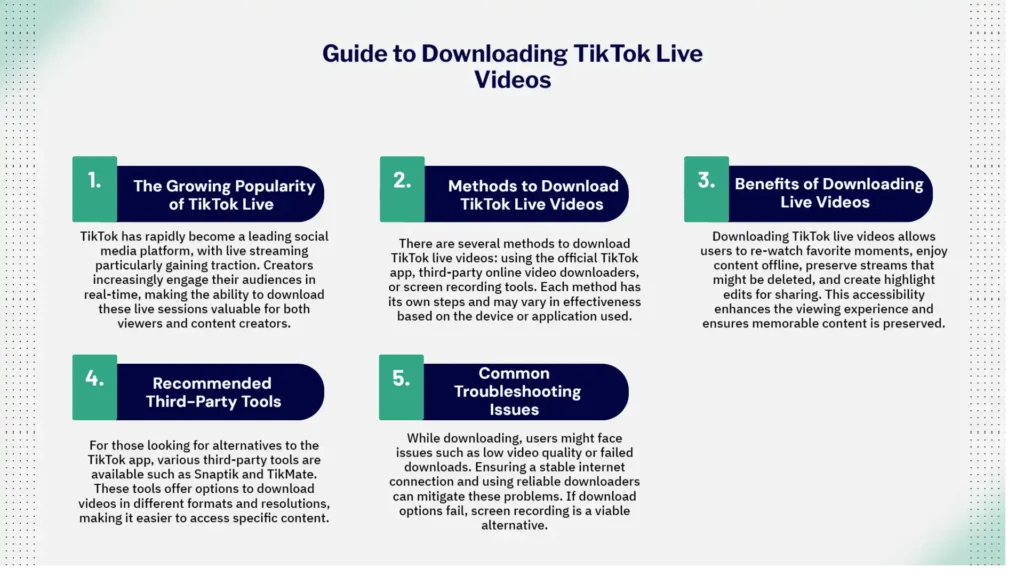
Best Third-Party Tools to Download TikTok Live Videos
Here are some recommended tools to download TikTok Live videos:
- Snaptik (iOS/Android): A user-friendly app for downloading high-quality TikTok videos.
- TikTok Downloader (Android): Provides quick downloading of TikTok videos, including lives.
- TikMate (Desktop): A browser-based tool that supports video downloads from TikTok without a watermark.
- ssstik.io (Desktop): Allows you to download TikTok videos in various formats, including MP4 and MP3.
| Downloader | Supported Formats | Ease of Use | Device Compatibility | Download Speed | Video Quality Options |
| Snaptik (iOS/Android) | MP4, MP3 | Very Easy | iOS, Android | Fast | SD, HD, 1080p |
| TikTok Downloader (Android) | MP4 | Easy | Android | Moderate | SD, HD |
| TikMate (Desktop) | MP4, MP3 | Easy | iOS, Android | Fast | SD, HD, 1080p |
| ssstik.io (Desktop) | MP4, MP3 | Easy | Android | Fast | SD, HD, 1080p |
| SnapDownloader (Windows/macOS) | MP4, MP3, AVI, MOV | Easy | Windows, macOS | Fast | SD, HD, 4K, 8K |
| 4K Tokkit (Windows/macOS) | MP4, MKV | Easy | Windows, macOS | Fast | HD, 4K |
| QLoad.info (Web-based) | MP4 | Easy | Web-based (All devices) | Fast | SD, HD |
Feature Breakdown
- Supported Formats:
- MP4 and MP3 formats are widely supported, allowing both video and audio-only downloads. Some downloaders offer additional formats, like AVI, MOV, and MKV.
- Ease of Use:
- Apps like Snaptik and QLoad.info offer streamlined, user-friendly interfaces, ideal for quick downloads. Other apps, such as SnapDownloader, may have more settings to navigate but offer greater versatility.
- Device Compatibility:
- Web-based downloaders (like ssstik.io and QLoad.info) are compatible with any device that has a web browser, making them versatile for different platforms.
- Desktop-only applications (such as 4K Tokkit and SnapDownloader) provide a richer set of options but limit accessibility on mobile.
- Download Speed:
- The download speed can vary depending on the app and internet connectivity, but Snaptik, SnapDownloader, and 4K Tokkit generally offer fast speeds with high stability.
- Video Quality Options:
- Many downloaders support HD and 4K options, with some extending to 8K. If high resolution is a priority, SnapDownloader and 4K Tokkit are good choices.
Common Issues and Troubleshooting Tips
Sometimes, you may encounter problems when downloading TikTok Live videos. Here are some common issues and solutions:
- Video quality is low: Ensure you are using a reliable downloader and that your internet connection is stable.
- Download fails halfway: This could be due to an unstable internet connection. Try downloading the video again or using a different tool.
- Unable to download live videos: Not all TikTok downloaders support live video downloads. In this case, try using a screen recording app instead.
Conclusion
Downloading TikTok Live videos can be a great way to capture important moments, save exclusive content, or revisit favorite broadcasts. While TikTok doesn’t offer a built-in option to download live videos, using third-party apps, online tools, and screen recording software makes it possible to save these videos to your device.
Always ensure that you respect copyright laws and get permission from creators before downloading and sharing their content. With the methods outlined in this guide, you’ll have no trouble downloading TikTok Live videos and preserving those exciting moments for future viewing.